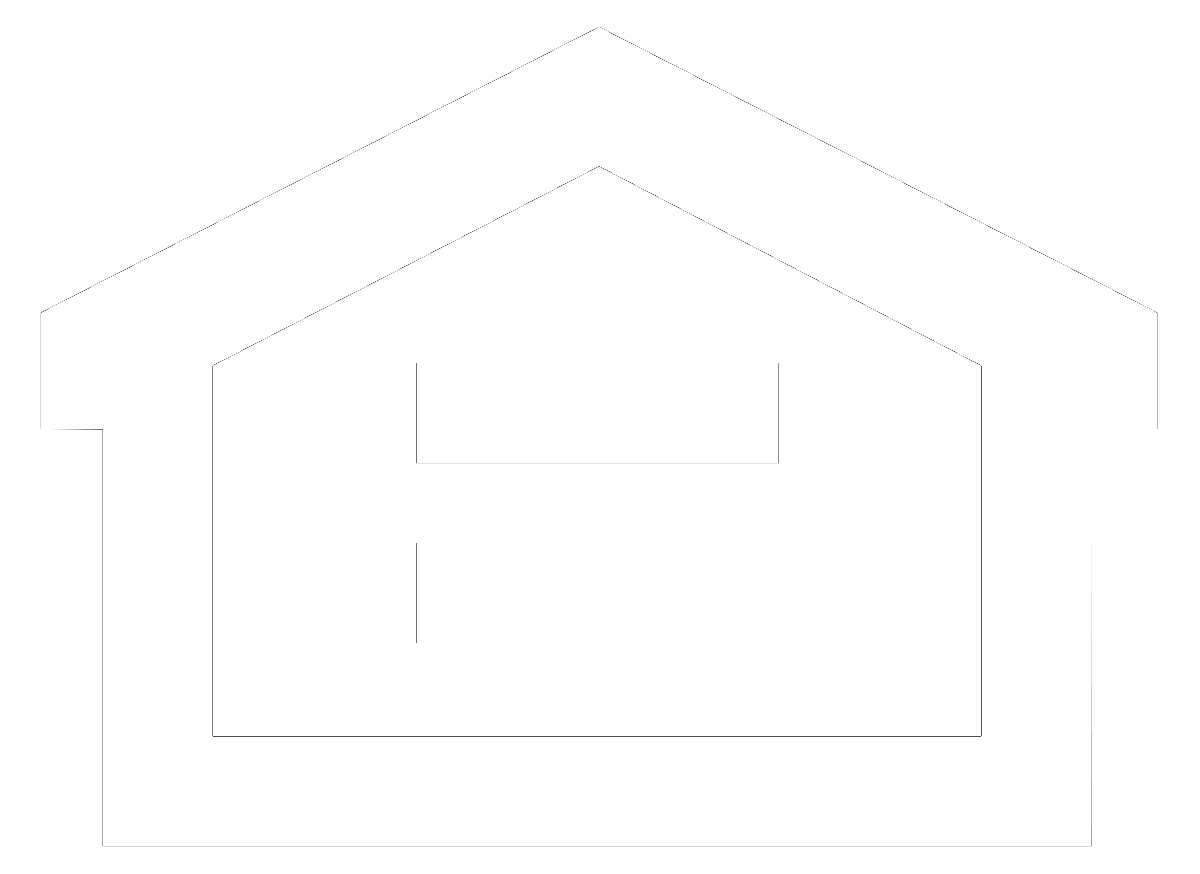Account Alerts can help you identify potentially fraudulent or unauthorized transactions.

The fastest way to receive Alerts is by text message*, but they may also be sent by email and in-app message.
(Please note that alerts for Business Online Banking differ from the above.)
For Personal Bill Pay Alerts:
For Business Bill Pay Alerts (called e-Notifications):
Your mobile phone number, email address, and your current mailing address are all used to send you important account information, alerts, and timely notice of potential fraudulent account activity.
Here’s where to review and edit this information online:
If you have any questions or would like help with Alerts, call our Customer Service Center at 877-668-2265.